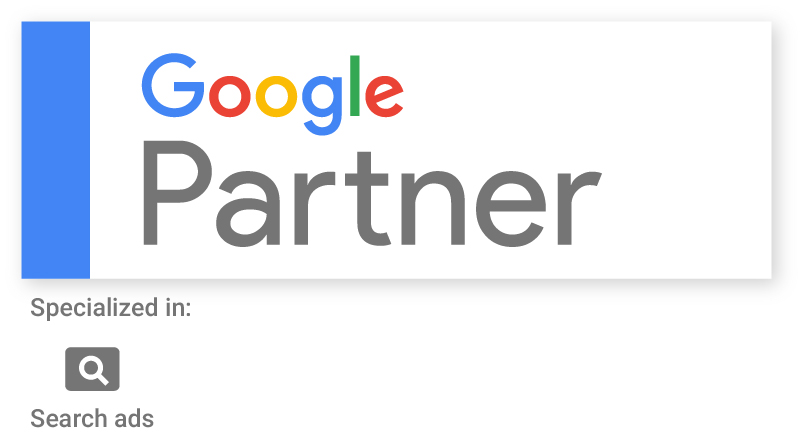Table of Content
Think about an advertisement that has various versions. Bestowed with a mind of its own, the advertisement can manifest different renditions of itself to different audiences in order to make itself the most effective one in every situation.
Well, that’s how we would describe responsive search ads if it was a sci-fi movie trailer and not a boring internet article.
Anyway, let’s work with what we have- here is everything you need to know about Responsive Search Ads, how to create them, and best practices for doing so.
What are responsive search ads?
Responsive search ads are an innovative form of advertising which allows marketers to come up with multiple descriptions and headlines for their ads.
In other words, a responsive search ad is a form of Google Ad that allows creators to create as many as fifteen titles and four descriptions at once.
It is an effort from Google to make search ads more flexible and productive- the search engine’s AI (artificial intelligence) showing different combinations of the title and the description to build unique search ad listings for different users.
This is a strategic way to upgrade your Google PPC ads (pay per click) in which Google tests different combinations of your headlines and descriptions to see which ones are the most effective.
Quite popularly known as “RSAs”, here the ad copy a user sees is automatically assembled by combining different copy elements specified by the advertiser.
How do they work?
One of the major complaints from Google ad users had been about how most of the ads in the platform were static. Once your ad went live, you couldn’t change it even if it wasn’t as effective as you wanted it to be.
However, with responsive search ads, you can add four titles and fifteen descriptions on a single search ad.
Now, the permutation of four and fifteen is 32,670.
With responsive search ads, Google will alternate between four titles and fifteen descriptions to show up to 32,760 different versions of the same ad in different instances.
Eventually, the search engine will find the most effective title and description combination and use it more often when helping to promote your business with the ad.
Responsive search ads vs dynamic search ads
Many confuse between “Responsive” and “Dynamic Search Ads”. However, even if both of these ad forms serve the purpose of avoiding Google ads to be static, they vary depending on the way they work.
When it comes to responsive search ads, just like we said, you can create multiple variations of title and description and Google alternates between them.
However, with dynamic search ads, Google itself issues a headline to an ad depending on the page content and the user’s search query. The landing page and the URL are also generated automatically. Other than that, you can create two descriptions for your landing page.
Also, read our article on “Dynamic Search Ads: What are they and how to create them?”
When to use responsive search ads over dynamic search ads?
You see, the idea behind responsive search ads is to make your ad campaign more straightforward. All you need to do is create headers and description and let Google’s AI do the rest. So, they are preferable when you don’t have a lot of time to experiment with or monitor your Key Performance Indicators (KPI).
Responsive Search Ads are mostly beneficial for brand awareness and lead generation.
They are useful when promoting pages that don’t have a lot of content (for example, the product page of an e-commerce site), as Google doesn’t analyse the content while showing the ad.
However, it is up to you to make your ad listings relevant to the page, as Google will just be substituting the titles and headers you provide, trying to find the best combination.
When to use dynamic search ads over responsive search ads?
Dynamic search ads are mostly helpful for websites that already have reasonable traffic. As Google itself chooses the heading for your advertisement, it will prioritize the page content more than the brand when trying to be relevant to the search term.
Dynamic search ads are effective for content and keyword-based pages.
For example, say that you constantly add new topics or keywords to your existing blogs. You can use them to promote the blogs, as Google will consider all the new information instantly while creating the content of the ad.
Advantages of responsive search ads
These are the reasons you should consider using responsive search ads for your campaign:
1. More Effective Personalization
Personalization is the key to successful marketing. In fact, 88% of U.S. marketers have reported measurable improvements due to personalization in their ads. Further, more than 50% of marketers report that their ad campaigns are 10% more effective with personalization.
Responsive search ad displays are based on a user’s browsing behaviour (past-clicks, interest in a niche, etc.), device, and keywords.
The title and descriptions are automated to help people find exactly what they are looking for. These days, features such as location extension (to specify the preferred location of the customer), countdown customizers (to specify the time at which advertisements are shown to the customer) are available which gives you more control over the personalization.
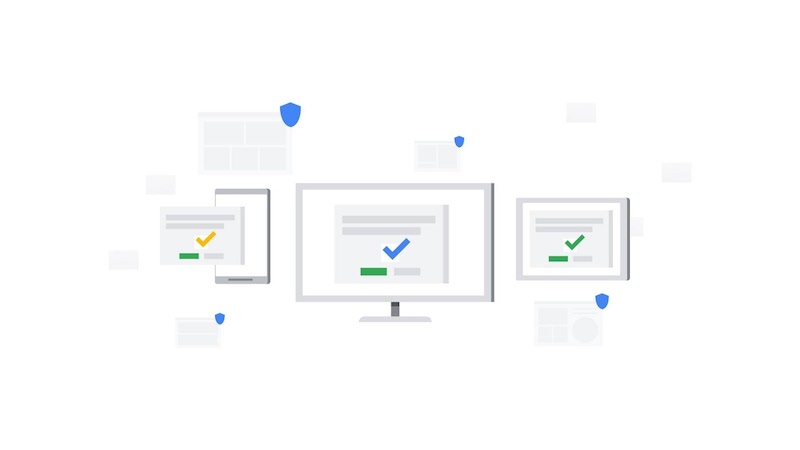
Source: Facebook
2. Helps With Mobile Ads Optimization
These days, more than half of the world’s population uses mobile devices for surfing the internet. This had led mobile optimization to become very important in the digital marketing world, and the same goes for Google advertising.
Responsive search ads allow you to allocate smaller width headers and descriptions for mobile devices. This eventually increases your CTR (click through rate) on smaller devices, as none of your prospects are annoyed staring at the long sentences that barely fit on their screen.

source: rocketcdn.me
3. More and Better Call to Action
Responsive search ads mean more headers and descriptions, and that translates to more CTA. A well-laid-out Call-to-Action is very important for better CTR, and with responsive search ads, you get to experiment with a lot of them.
Stats show that at least 90% of people visiting a website read the CTA. Again, you should use different CTAs for different categories of your audience and the CTA must also vary for different stages of the sales funnel.
Well, we already discussed how responsive search ads help with personalization. Now see this- according to Hubspot, personalized CTAs generate 42% more leads than personalized CTAs. Thus, with relevant CTAs for every audience, responsive search ads help your campaigns to become more effective than ever.
4. A/B Testing is as Simple as it Can Be
The display ad combination is all with Google’s advanced machine learning algorithms, so you can be assured that your ad is performing to its full potential at all times.
Forget about the tables, the spreadsheets, or graphs where you compare between different ads- the same campaign will be optimized automatically behind the scenes, so you can rather focus on the bigger picture of running your business.
Because of all the above reasons, responsive search ads have a Click Through Rate that is 5 to 15% higher than the standard Google Ads.
How to create responsive search ads?
Here is a detailed step by step process to create a responsive search ad:
Step 1: On the main page of an ad campaign, select Ads and Extensions. It has been highlighted with an orange rectangle in the picture below.
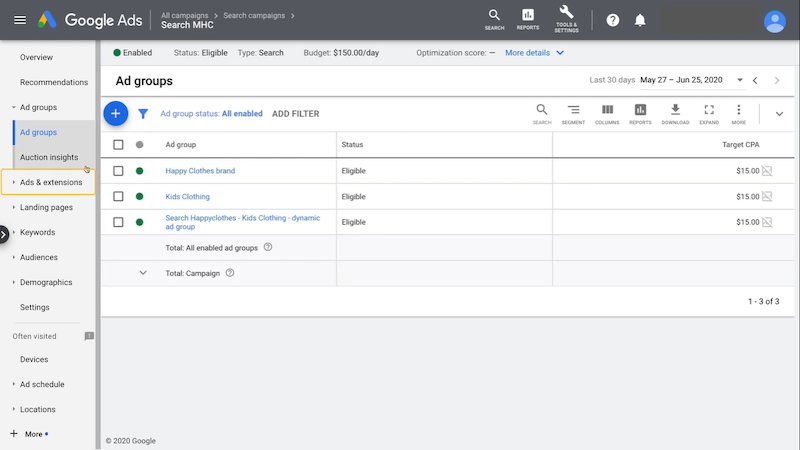
Step 2: You will see a blue Add button. Click on it and select Responsive Search Ad
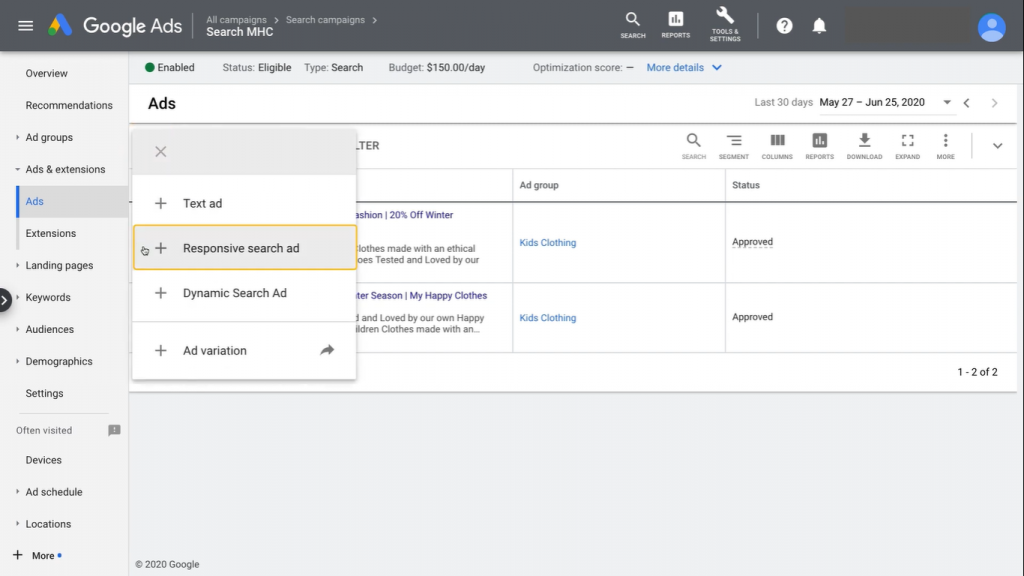
Step 3: After that, choose the ad group that you want to run a Responsive Search Ad for.
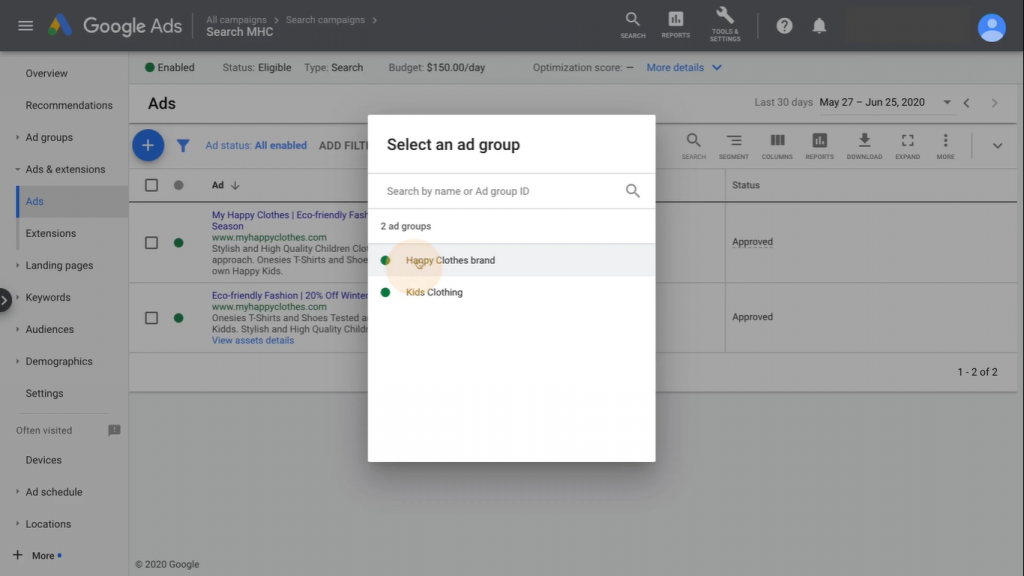
Step 4: On the top you need to enter the final URL, which is the landing page of your ad.
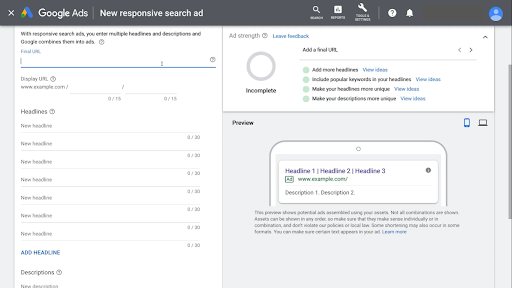
Step 5: Enter your display URL. The display URL is the URL that displays under your advertisement. It is optional, as the display URL isn’t the ‘true URL’ of the page you are advertising, but it can work as a CTA.
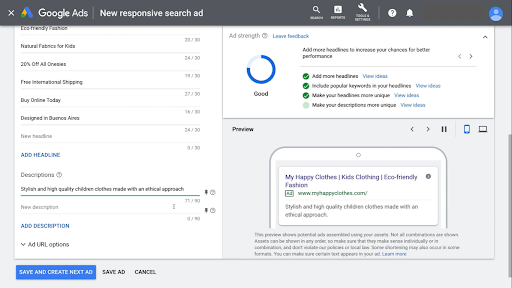
Step 6: Add the required number of headers. We recommend you enter all fifteen possible headers. Remember, no redundancies!
Step 7: Provide the descriptions.
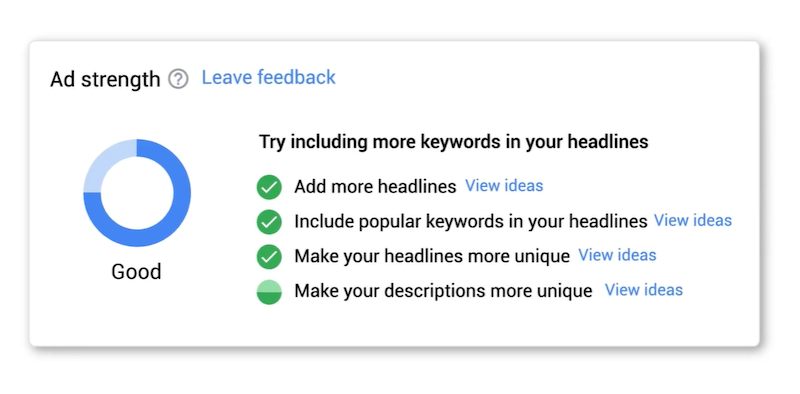
Examples of responsive search ads
We take an example from Google’s Official page for responsive search ads.
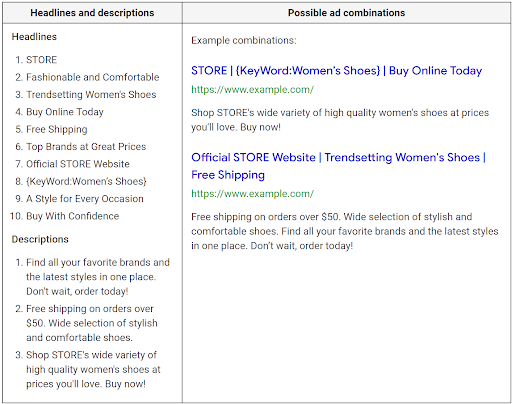
As you can see, the business owner has ten titles and three descriptions. Google then alternates between them to create various combinations to match a users’ search and browsing habits.
In the second ad listing, you can notice that in addition to different titles, a sequence of two descriptions has been used. In a single responsive search ad listing, Google can show up to three 30-character headlines, and two 90-character description fields, ensuring you have the maximum CTA.
Here is another example from Google, this time the ad creator promoting their widgets:
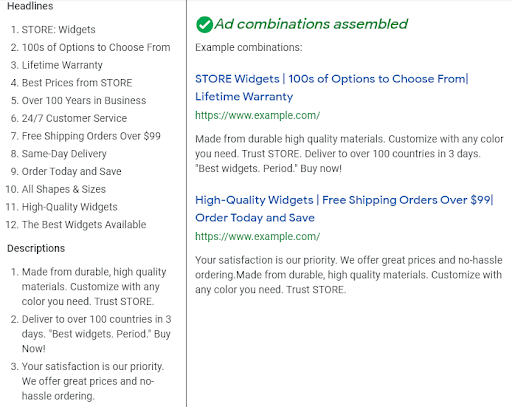
Responsive search ads with Knorex’s XPO
XPO and Google Ads work together to test different text combinations and learn which ones perform best for your ad. The content is created based on your prospects’ searched keywords and to match with the searcher’s intent.
This specifically helps to create the most appropriate headlines and descriptions to improve your campaign’s performance.
Learn more about creating responsive search ads with XPO here.
Additionally, XPO’s bulk upload feature allows you to upload and update many creatives at the same time. This means the users can import a list of creatives in one go within a CSV template and link them to an ad group based on the advertiser’s account.
Click to learn more about bulk uploading search ads using XPO.
How can you improve your responsive search ads performance?
Here are some ways to improve your responsive search ads performance:
- Create unique titles and descriptions. Avoid redundancies and using the same word in different headers.
- You can add up to 15 headers and 4 descriptions. Make use of all of them to create variations.
- Experiment with different header lengths.
- In your description, add values for customers prioritizing and considering different things before buying. For example, reduced prices may attract some customers, while others can look for free shipping.
- Specify the width of your ads for smaller screen sizes.
It is all about the mind!
The optimization of responsive search ads is more creative than technical. The idea is simple- make use of all the features and think of good CTAs for every set of customers. Having said that here are some ways you can improve your Call to Actions:
Be concise and straight
Don’t be shy to tell your customers what you want them to do. Your headers are only 30 characters, so get straight to the point. If you run an eCommerce store, you can start your header with a ‘buy’ or ‘best deals.’
Remember, most of your CTAs should be action-oriented. Instead of stating what you offer, say what customers can do with your offering. For example, ‘Buy the best shoes from us’ is better than ‘We have the best shoes.’
Don’t just be unique- you need value
Giving something unique to the customer is one thing, but it should actually be relevant. For example, 9 out of 10 customers think free shipping makes them want to shop more online
On the other hand, we doubt you will get customers for throwing in a free egg for every purchase of a t-shirt (even if it is a unique incentive). Only craft a description if it has a USP.
Provoke an emotion
How many times have you bought an item because you thought its TV ad was funny? Researches show that people consider emotions more than information while purchasing things.
Try to make a positive emotional impact with your CTA- ‘buy T-shirts for your wife’ isn’t as convincing as ‘T-shirts that won’t make your wife mad.’
Best practices for setting up responsive search ads
Let us take a closer look into some of the best practices for responsive search ads:
1. Fill up all the fields
Responsive search ads (RSA) shine high when it comes to including a large amount of content in one ad.
Make sure that you fill up all the description and headlines that google provides to make use of the maximum potential. It is advisable to include a minimum of three different descriptions and ten headlines for the ads to function with maxim effectiveness.
2. Make sure to add headlines that are uniquely relevant
The unique thing about Google AI algorithm is that it has the potential to create several different combinations based on the interest of the user.
If you add messages that are not unique it might create some confusion to the user when these headlines are mixed together.
As a marketer, make sure that you don’t add too many redundant descriptions and headlines as it hampers the ability of the system to rearrange the ads in different combinations.
You could use some of the key guidelines such as:
- Include a key work in 2 headlines.
- Add 2-3 headlines which do not have a keyword.
- Add product features.
- Include the benefits.
- Highlight any additional information.
- Include min two unique descriptions.
3. Add important keyword to your headlines
Pick up the most frequently used keyword from your text and add to your headlines.
This helps to improve the aptness of your ad combinations for search users. Say, for example, if your keyword is a mobile signal booster, your headline should be something like “Buy mobile signal booster”.
If you have seven keywords in your ad group and four of them have very good traffic, try including two or three in your ad headlines.
This will help to improve the performance and build ad strength.
4. Test and compare the effectiveness of RSA in every ad group
It is indeed true that RSA is another groundbreaking addition to GoogleAds.
Responsive ads come with a lot of customization and coupled with the power of Google’s machine-learning helps the ad to perform extremely well.
But you should not completely abandon the traditional ads.
You might be wondering why so?
This is mainly because due to the machine learning experience of RSA, their performance can be variable when compared to the standard expanded text ads.
At times, no optimal versions of your ad might be created which might result in a low CTR, before the automated program will correct itself. This will lead to a decreased performance at the early stage.
Thus it is highly recommended to test one RSA in every ad group along with normal ads.
This helps to give a lot of variation in your ad campaign and provide you with a nice benchmark to compare the performance of RSA.
5. Use CTA
Once you have added several variations of headline and messages it is important to add CTA.
Additionally, you could test some variations of CTAs such as call, subscribe, learn more etc. and find out what works the best for you.
6. Reuse the existing content from your existing text ads
If you already have some high performing text ads, you could reuse the existing descriptions and headlines from those.
By adding them in RSA the performance will be highly enhanced.
7. Improve your ad strength
Ad strength gives you a clear cut idea on how your ads are performing. This will, in turn, help you to provide the right message to the customers.
The Ad strength could range from “incomplete” to “excellent”.depending on the quality of performance of the ad.
Make sure that you get responsive ad strength to at least “Good”.
Use the action items to see what all steps are to be taken to improve the effectiveness of your ad.
Carefully examine your ad and check what all things that are missing. If you have pinned some of your descriptions or headline try unpinning them and check if it gives any improvement.
Final Words
Responsive search ads make your ad campaigns more flexible and simpler.
The idea is that you provide titles and description for your ads, and Google’s AI alternates and experiments between them and chooses the best ones for you. They are most effective for lead generation and the optimization requires a good knowledge of crafting CTAs.
That’s all for now. You can contact us if you have any inquiries about the article.